ANZMetLite v2 Help
View the Project on GitHub OpenWork-NZ/ANZLIC-Metadata-Tool-help
Thumbnails & Distributions
After completing the tabs, the next step is to link the metadata to representational images (Thumbnails) and access points (Distributions).
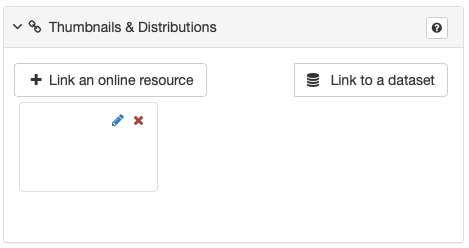
- The
 icon brings you to this page.
icon brings you to this page.
Link to an online resource
The Link to an online service button presents a tool with two useful options to make your metadata more useful:
- Add a distribution - provides links for accessing the described resource
- Add a thumbnail - provides methods for including representational images to be included with your metadata
Add a distribution
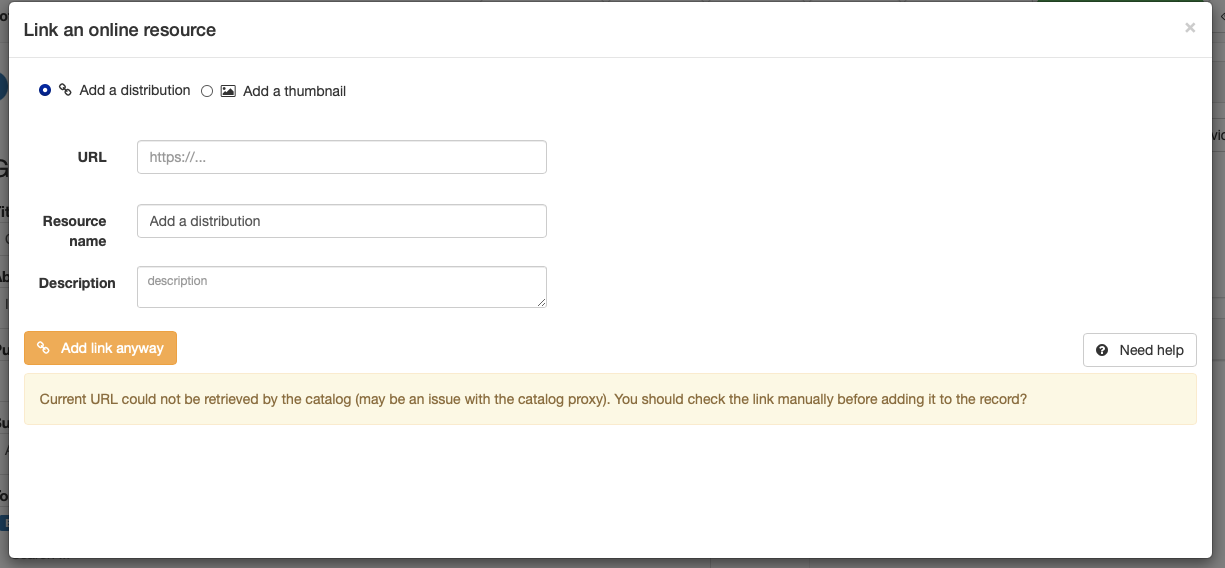 Selecting the Add a distribution radio button presents a simple interface with three fields
Selecting the Add a distribution radio button presents a simple interface with three fields
- URL - This field Should be populated with the web address at which the resource may be obtained. When populated, the green Add link button will replace the orange Add link anyway button.
NOTE: The link is only checked for structure. It does not check if the link resolves to a valid endpoint.
- Resource name - This field holds the name that the resource is known by at the endpoint provided
- Description - Additional information related to the distribution Should be entered here.
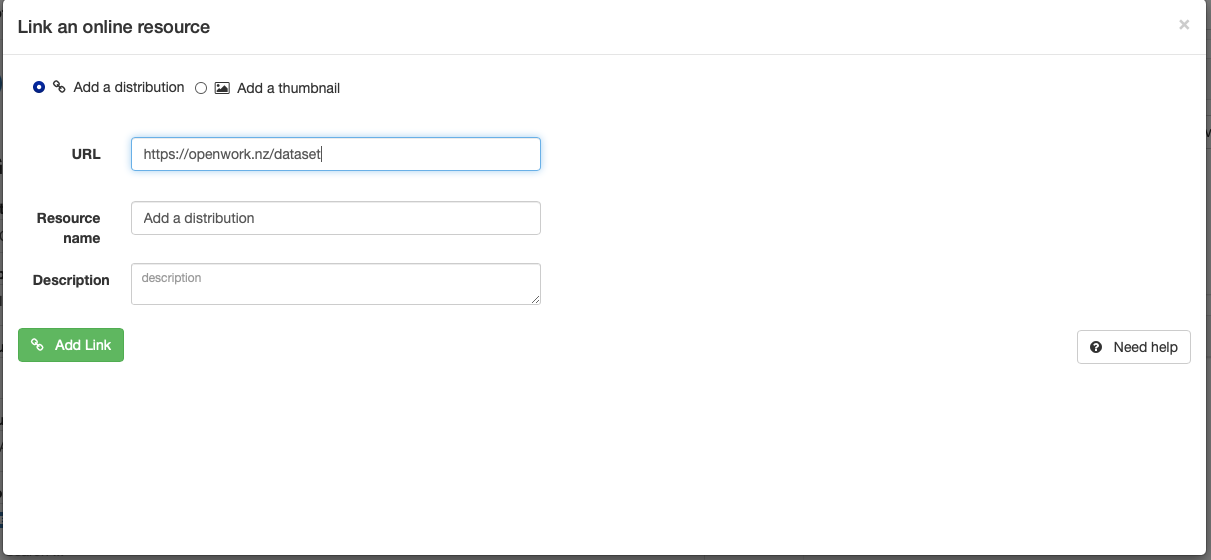
Once the Add Link is selected, the metadata will be& disstrobutionsappended to include this distribution. The distribution will now also appear in the Thumbnails & Distributions panel.
Note: The Add link anyway button will also add distribution information to the metadata. This may be useful in cases where distribution by mean other than online may be offered. Consult your administrator.
Add a Thumbnail
Thumbnail images are useful for providing users a representational image that indicates nature of the resource. Sometimes this may be a sample from the resource. Sometimes a logo may be more appropriate.
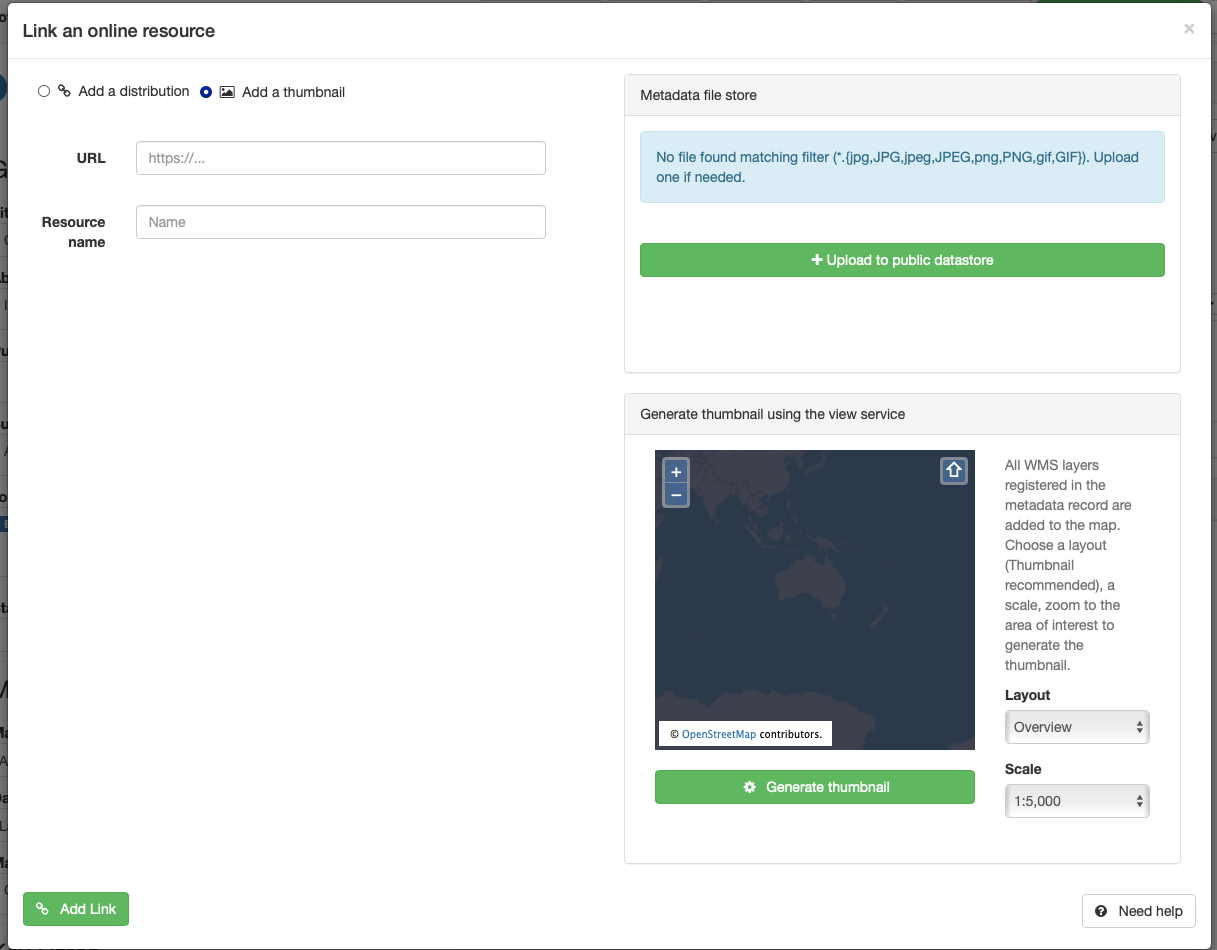 Selecting the Add a thumbnail radio button presents a new interface. Three separate sections present three different methods by which a thumbnail may be added.
Selecting the Add a thumbnail radio button presents a new interface. Three separate sections present three different methods by which a thumbnail may be added.
- URL & Resource name - Opperates in simalar fashion to Add a distribution
-
- URL - This field can be populated with the web address a thumbnail may be retrieved.
- Resource name - This field holds the name by which the image is known
-
- Metadata file store - Allow the uploading of a chosen image to the GeoNetwork pulic folder for that metadata. Here it can be accessed by anyone with the ability to access the metadata catalogue.
- Upload to public datasstore launches a filebrowser by which you can select the desired image to upload
- Multiple files may be loaded in this manner.
- Generate thumbnail using the view service - if connected to a mapservice, this widow may be used to generate a thumbnail interactively.
- If a valid service is added using the adjacent Link to a service button as described below, this sevice may be used to create thumbnail images.
- Add a link button in the lower left.
- Click this button to load your thumbnail images
Link to a service / dataset
A Link to a service (if editing dataset metadata) or Link to a dataset (if editing service metadata) button will present itself in the upper right of the Thumbnails & Distributions window.
Clicking this button will present a window whereby exixting metadata records can be linked.
- Link to a service presents a list of service metadata from your catalogue to which you can link a dataset metadata record
Link to a service
- Select the related service metadata record
- Click Add the following link to the dataset (as an online source in the distribution section): checkbox to include the service in the distrubtions metadata for this resource
- Click the green Link to a service button in the lower left to complete this process
NOTE: This dataset metadata will now appear in the reference service metadata record as a Coupled Resource
- Link to a dataset presents a list of service metadata from your catalogue to which you can link a service metadata record
Link to a dataset
- Select the related dataset metadata record
- Click Add the following link to the dataset (as an online source in the distribution section): checkbox to include the service in the distrubtions metadata for this resource
- Click the green Link to a service button in the lower left to complete this process
NOTE: This dataset metadata will now appear in the reference service metadata record as a Coupled Resource