ANZMetLite v2 Help
View the Project on GitHub OpenWork-NZ/ANZLIC-Metadata-Tool-help
Keywords Tab
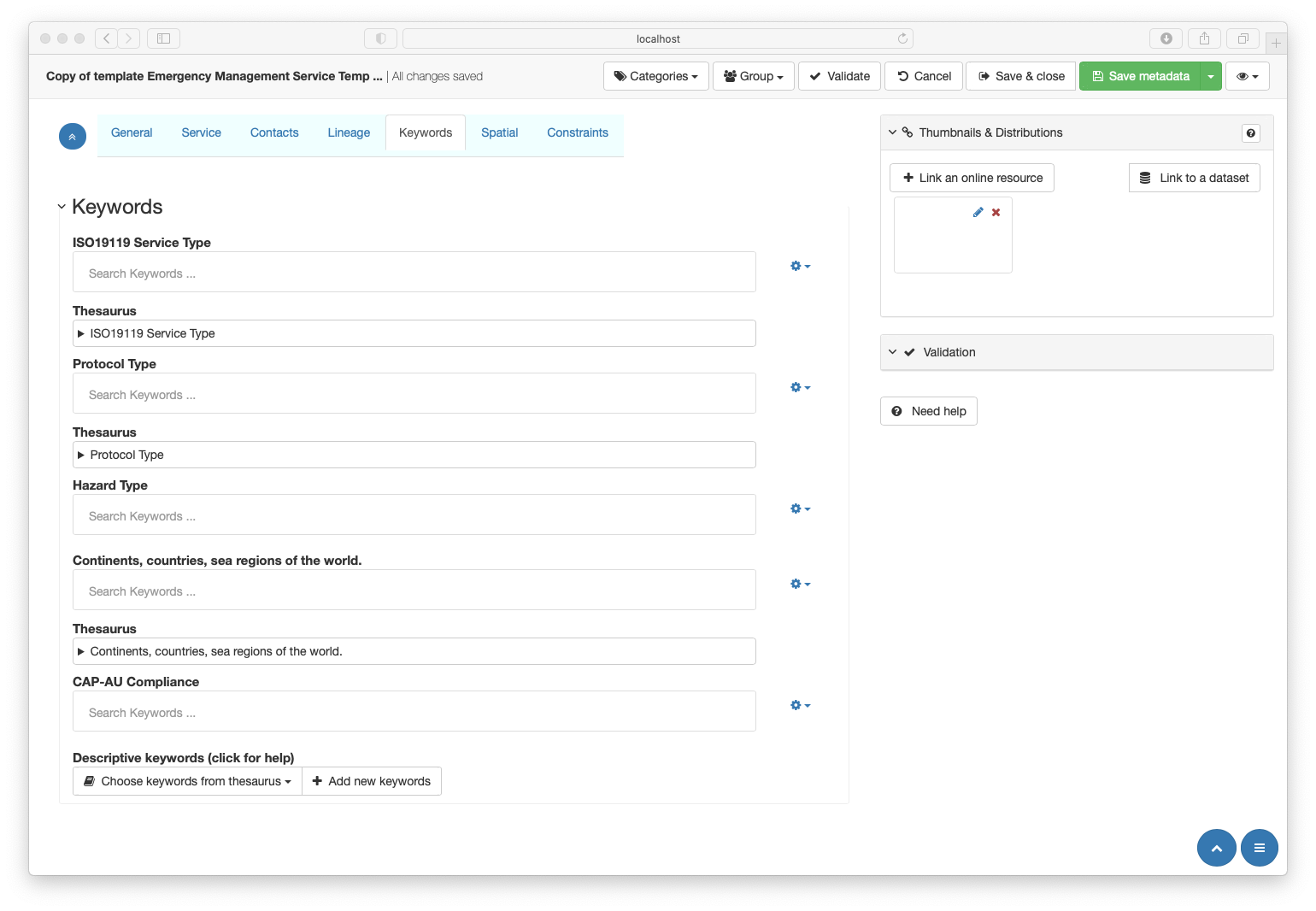
Keywords are the important ideas and topics that summarise and define what your resource is about. In most search engines, these are indexed and typically normalised to resemble the base word in order to capture variations. Keywords are useful in discovering and organising resources.
To be most useful to these purposes it is important that keywords used in metadata be consistent in spelling and definition. This is best done through the use of well managed controlled vocabularies. GeoNetwork supports the use of controlled vocabularies stored in internal Thesauri. The ANZLIC Metadata tool makes heavy use of these vocabularies and is designed to encourage their use whenever possible. These keyword vocabularies are managed by your metadata administrator and sourced from external authoritative sources in alignment with other experts across the domain.
The Keyword page contains one Section - Keywords.
To speed population of metadata with keywords, several thesauri have been preselected in the template.
Using the Keyword Thesaurus tool
This tool allows keywords to be selected from a thesauri maintained by your administrator. This improves consistency, searchability, correctness and eases population of keyword information.
- The Thesaurus name appears above the Search Keywords … entry field
- Click on the Search Keywords … entry field to produce a list of available keywords
- Select a Keyword
- If multiple keywords are needed from a thesaurus click on the Search Keywords … entry field again and select another keyword. It will appear in the same box
- To remove a selected keyword, click on the “x” to the right of it.
- Hierarchical Thesauri
- Thesaurus will label a select box if the controlled vocabulary has hierarchy and will contain the thesaurus name to expose options
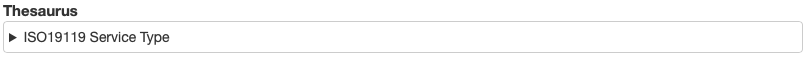
- Navigating a Thesaurus
- Clicking the circled “+”
 adds the keyword to the metadata
adds the keyword to the metadata - Clicking on the concept text expands the concept
- Except for “Current concept” which will add this keyword to the metadata
- Clicking the Parent concept text (if present) brings you to the that concept
- In the upper right, the “Display top concepts” button
 returns the select to the top concept of the hierarchy
returns the select to the top concept of the hierarchy - In the upper right, the “Previous” button
 displays a selectable list of previously viewed concepts
displays a selectable list of previously viewed concepts
- Clicking the circled “+”
- Thesaurus will label a select box if the controlled vocabulary has hierarchy and will contain the thesaurus name to expose options
Keywords
- ICSM Guidance - https://icsm-au.github.io/metadata-working-group/defs/Keywords.html
- Each template metadata record provides a selection of thesauri from which keywords Should be selected.
- For Service metadata keywords Must include:
- ISO19119 Service Type - Service metadata Must be populated with at least one value from the provided thesaurus.
- For Service metadata keywords Must include:
- Descriptive keywords (and Keyword Help)
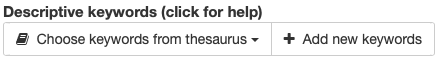
NOTE: Keyword help (this page) can be accessed through the Tooltip available here.
- Options:
- Choose keywords from thesaurus - provides a list of available thesauri. Selected thesaurus will be added to the page for further selection.
- Add new keyword - allows the addition of free-text keywords. Use Sparingly!
- Require selection of a keyword Type selected from a dropdown list
- Options: