ANZMetLite v2 Help
View the Project on GitHub OpenWork-NZ/ANZLIC-Metadata-Tool-help
Contacts Tab
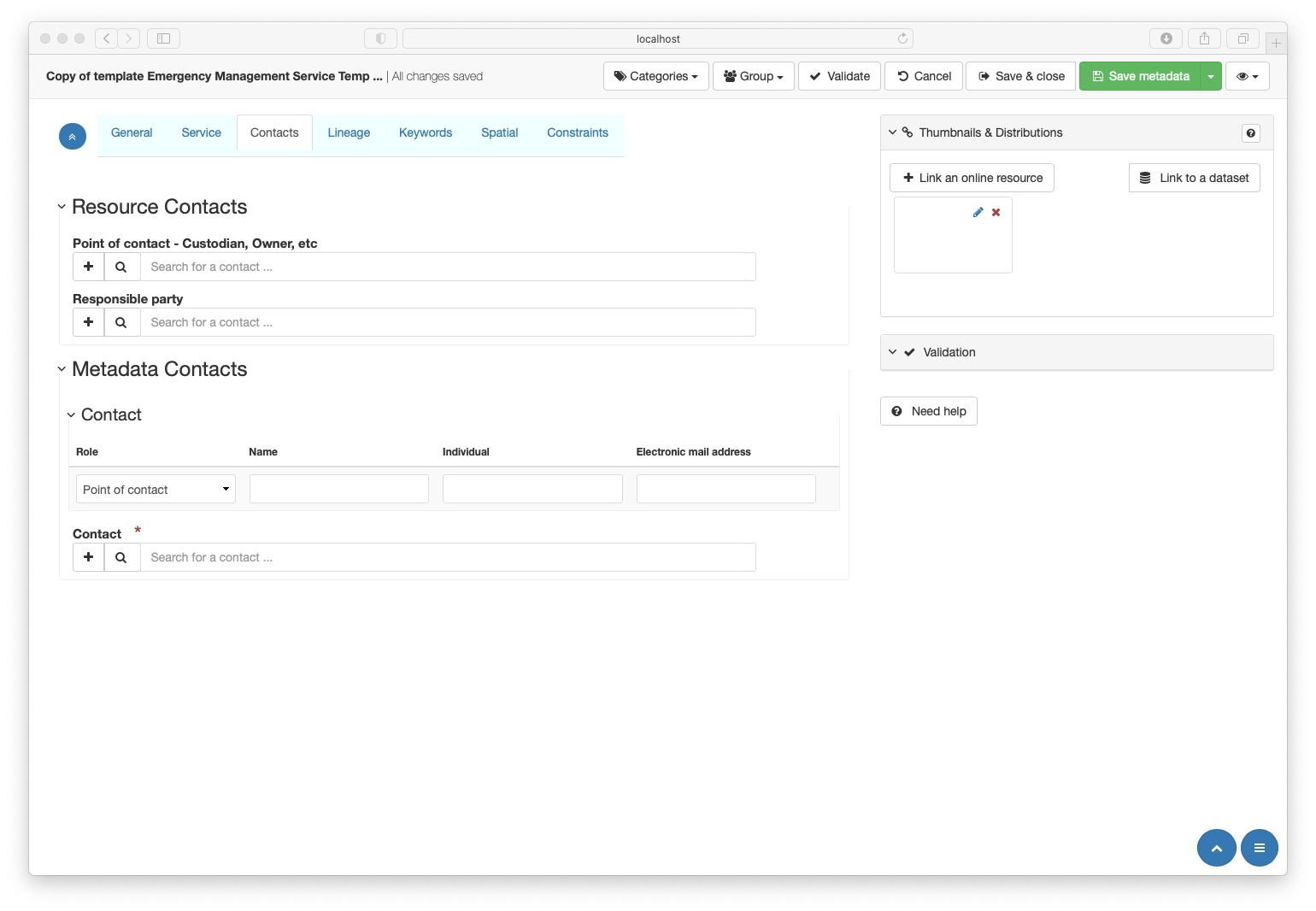
This tab is used to capture:
- Resource Contacts - Information about parties that have some responsibility to the resource described in the metadata.
- Metadata Contacts - Information about parties that have some responsibility to the metadata record describing the resource.
Using the Search for contact tool
This tool allows contacts to be selected from a list maintained by your administrator. This improves consistency, searchability, correctness and eases population of responsible party information.
This tool can be used in two ways -
- Simple search
- In the “Search for contact” field, type the first few letters of the desired party.
- To the right of the desired entry select the appropriate role for the party by clicking either the
 or
or  .
. - A new entry will appear in the table.
- Advanced search
- To the left of the “Search for contact” field, click the spyglass icon
 to display the advanced search interface.
to display the advanced search interface. 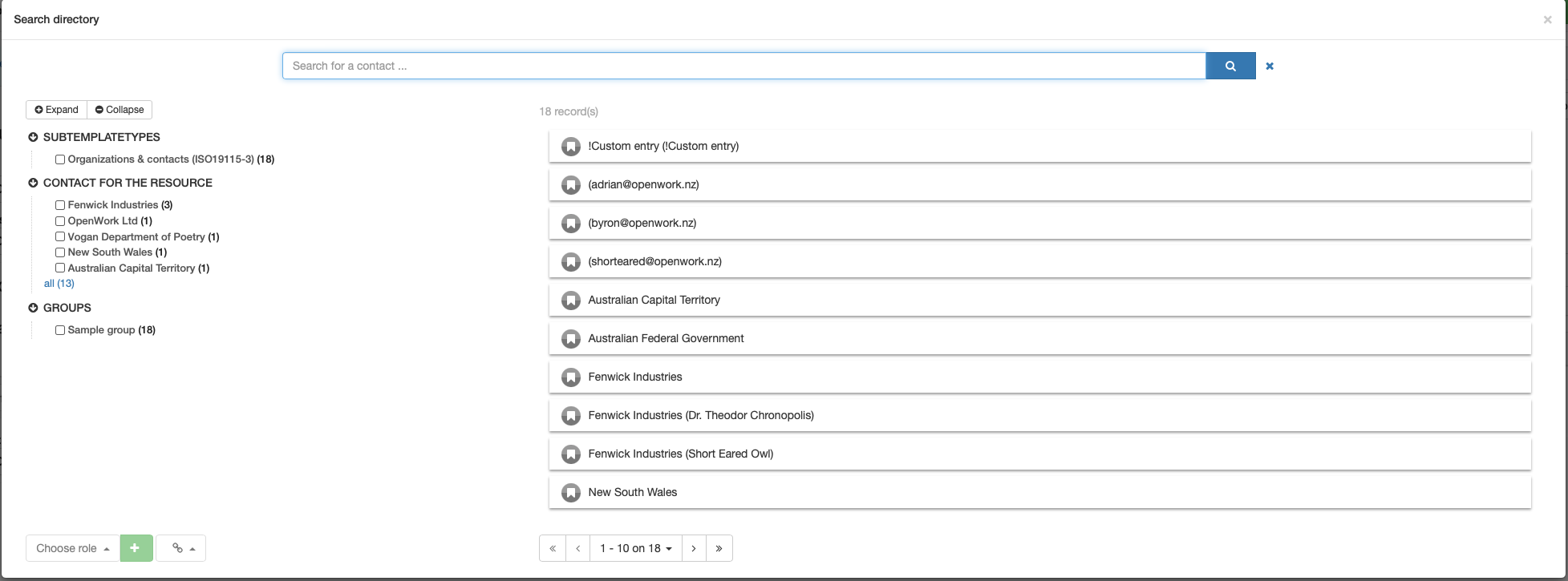
NOTE: Do not use the
 icon. A bug in GeoNetwork requires its presence while not allowing it to function properly. If a row to the table is added with this method, only the Role element will present. As usual, this row can be removed by clicking the red “X” to the right of the row.
icon. A bug in GeoNetwork requires its presence while not allowing it to function properly. If a row to the table is added with this method, only the Role element will present. As usual, this row can be removed by clicking the red “X” to the right of the row. - Narrowing your search - Searches can be narrowed in two ways
- Using the “Search for contact” field, at the top of the popup as you would in Simple search
- Using the Facets in the left sidebar, select the category appropriate to the party
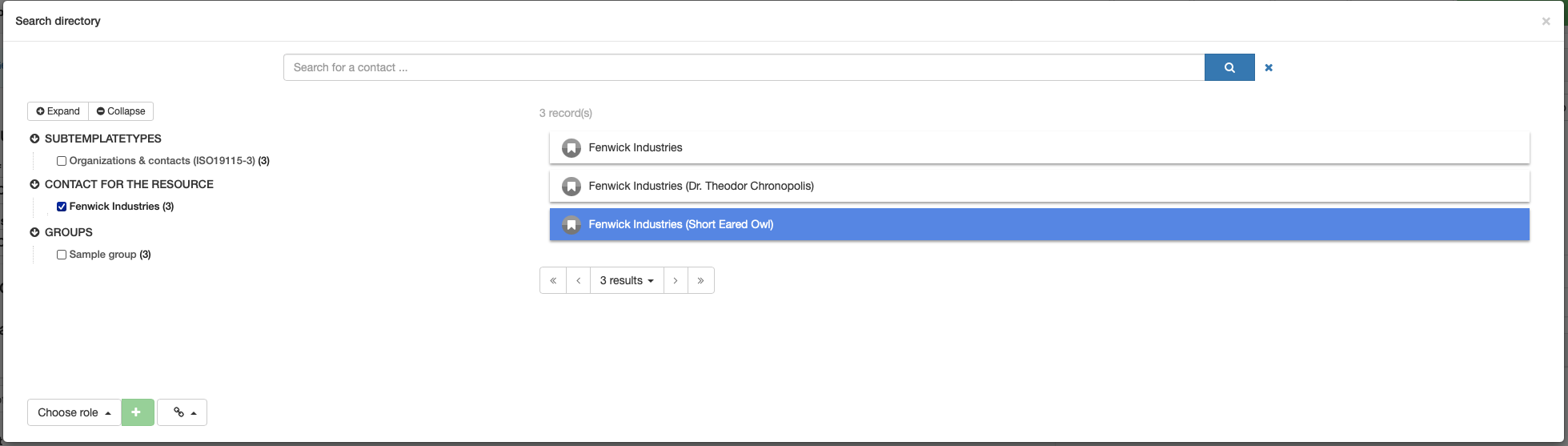
- Select the desired contact from the results
- Two ways to populate the metadata record with the chosen contact
- Select the appropriate role for your chosen contact by clicking on the “Choose role” button in the lower left of the window and click the
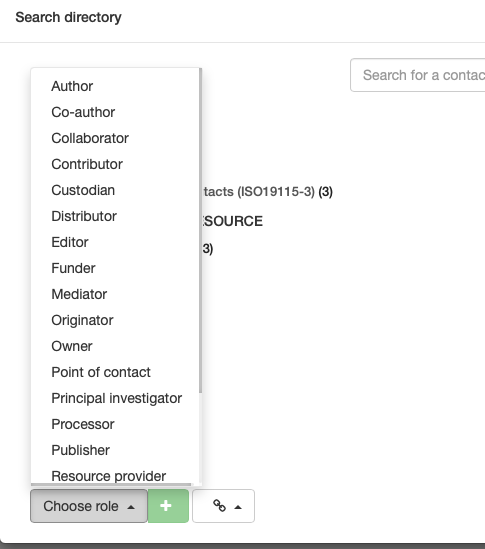 icon.
icon. - Click the spyglass icon
 , also in the lower left, and select a role from the dropdown menu
, also in the lower left, and select a role from the dropdown menu
- Select the appropriate role for your chosen contact by clicking on the “Choose role” button in the lower left of the window and click the
- A new entry will appear in the table.
- To the left of the “Search for contact” field, click the spyglass icon
When the party is not found If a party is not available via search, do the following:
- Following the Simple search guidance above, type a “!” in the “Search for contact” box
- Select “!Custom entry”.
- Overwrite the provided fields with appropriate contact information.
- Remember to select the appropriate role from the dropdown
- If the contact is likely to be used again for other metadata, contact your administrator to add entry for this party to the Contacts managed directory.
NOTE: Your administrator will provide guidance about whether to use the either the
or
icon when adding contacts.
Resource Contacts
Point of Contact
Contact information for those who provide a first point of contact related to the resource
- ICSM Guidance - https://icsm-au.github.io/metadata-working-group/defs/ResourcePointOfContact
- Custodian and a Owner contact information Must be provided. Other points of contact may be added
- Use the Search for contact tool guidance provided above
Responsible party
Name and position information for an individual or organisation that is responsible for the resource
- ICSM Guidance - https://icsm-au.github.io/metadata-working-group/defs/ResourceResponsibleParty
- Additional contacts ay be provided for parties that hold particular roles related to the resource. Any number may be added.
- Responsible party contacts may be the same as parties cited in Point of contact or Metadata Contacts
- Use the Search for contact tool guidance provided above
Metadata Contacts
Contact
Contact information for those parties that hold responsibilities related to the metadata record and its maintenance
NOTE: Not to be used for resource contact information
- ICSM Guidance - https://icsm-au.github.io/metadata-working-group/defs/MetadataContact
- Using the Search for contact tool guidance provided above, populate this table as many times as needed (one entry is common). NOTE: A bug in the GeoNetwork interface makes it necessary that a blank field be in the template. This appears in the table as a “Point of contact” entry with “!Please remove” in as Name. After adding a valid contact to this table, remove this entry by clicking the red “X” that now will appear to the right on mouse over on this entry.