ANZMetLite v2 Help
View the Project on GitHub OpenWork-NZ/ANZLIC-Metadata-Tool-help
Constraints Tab
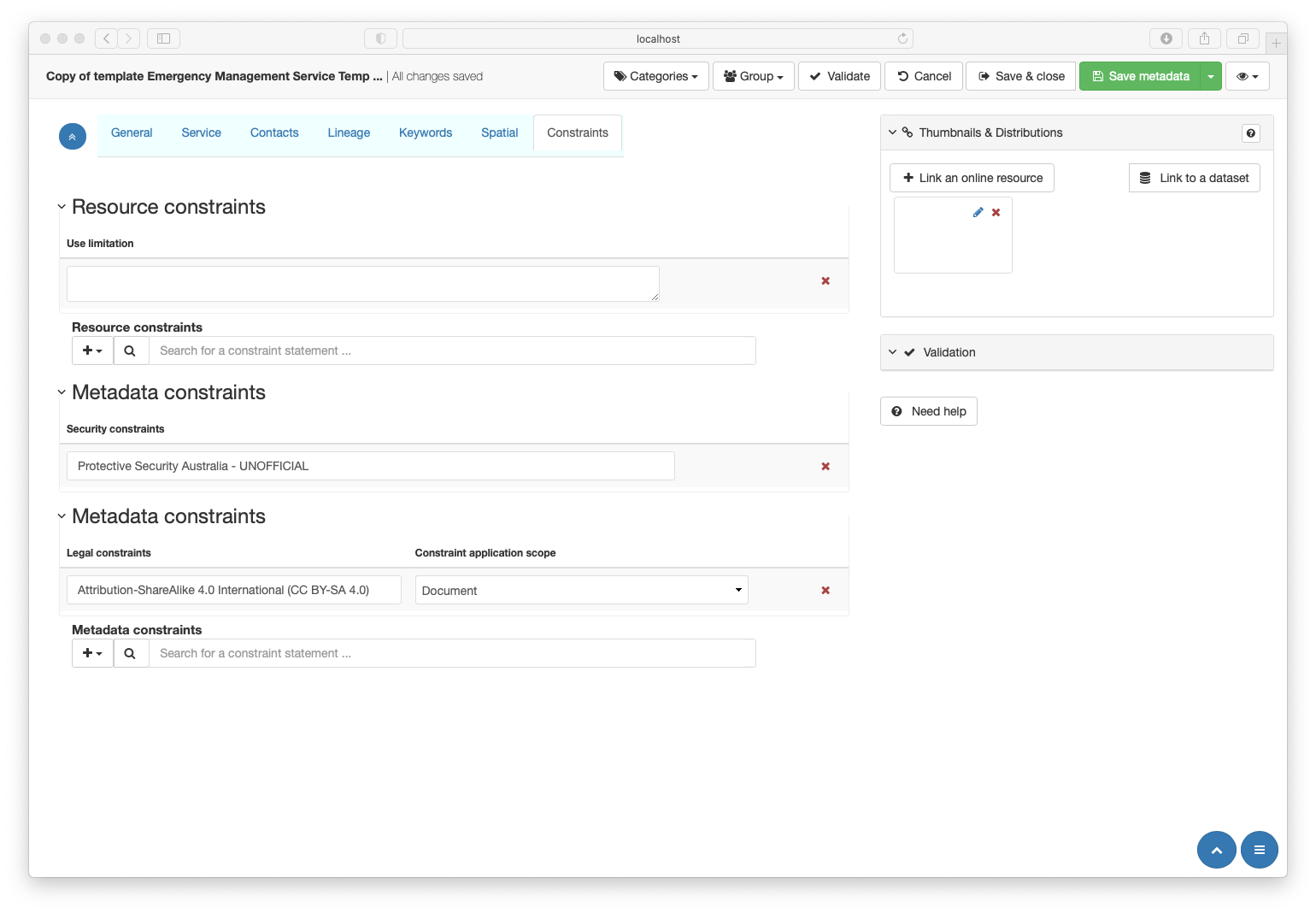
This page holds information about constraints that may apply to the resource or the metadata record itself. These constraints may be of a legal, security of other nature.
Using the Constraints selection tool
The Constraints Selection tool allows constraints to be selected from a a managed directory maintained by your administrator. This improves consistency, searchability, correctness and eases population of constraint information. This is useful for both legal and security constraints which commonly have precise meanings. 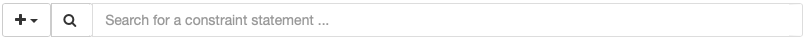
This tool is applied to both Resource and Metadata constraints. Both Security and Legal constraints can be sourced using this tool.
- Basic Usage:
- Clicking the “+” icon to the left side of the tool presents a dropdown which allows the selection of Constraints, Legal constraints or Security constraints.
- Selecting Constraints creates an entry for addition disclaimers and limitations to be entered.
NOTE: Do not create Legal or Security constraints using the “+” icon
- Selecting Constraints creates an entry for addition disclaimers and limitations to be entered.
- Legal and Security constraints can be selected using the searchable dropdown available by clicking the Search by constraint statement … field
- Clicking the “+” icon to the left side of the tool presents a dropdown which allows the selection of Constraints, Legal constraints or Security constraints.
- Advanced usage
- Click on the spyglass icon

- Results may be restricted to either Legal or Security constraints by selecting the appropriate Subtemplatetype
- Select the desired constraint and click the “+” icon in the lower left.
- Click on the spyglass icon
Resource constraints
Use limitation
Holds general constraint information such as “Not to be used for navigation”
- ICSM Guidance - https://icsm-au.github.io/metadata-working-group/defs/ResourceOtherConstraints.html
- Populate this field as needed with general restriction and disclaimer information
- Additional Use limitations may be added by selecting the Constraints option under “+” icon
Legal Constraints
A table of legal constraints that apply to the cited resource
- ICSM Guidance - https://icsm-au.github.io/metadata-working-group/defs/ResourceLegalConstraints
- This table Should be populated using the Constraints selection tool guidance above
- The correct Constraint application scope Must be selected the dropdown in the Legal constraints table
Security Constraints
A table of security constraints that apply to the cited resource
- ICSM Guidance - https://icsm-au.github.io/metadata-working-group/defs/ResourceSecurityConstraints
- This table Should be populated using the Constraints selection tool guidance above
Metadata constraints
Metadata constraints are not as common as resource constraints and are often prepopulated in the template and do not need to be altered. Consult with your administrator for further guidance.
- ICSM Guidance - https://icsm-au.github.io/metadata-working-group/defs/MetadataLegalConstraints and https://icsm-au.github.io/metadata-working-group/defs/MetadataSecurityConstraints