ANZMetLite v2 Help
View the Project on GitHub OpenWork-NZ/ANZLIC-Metadata-Tool-help
ANZLIC Metadata Tool Admin Guide
Intro - This document covers issues that are beyond the role of a basic metadata editor. These include:
- Advanced Editing functionality
- Publishing and review of completed metadata records
- System Managemnet tasks.
Advanced Editing of Metadata
Advanced Editor interface
At several points in the User Guide, the editor is instructed to contact their administrator to advise on use of the “Advanced” editor interface. 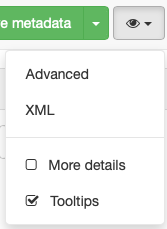
NOTE: The Advanced editor is structurally identical to the GeoNetwork Full save for minor changes to a few widgets.
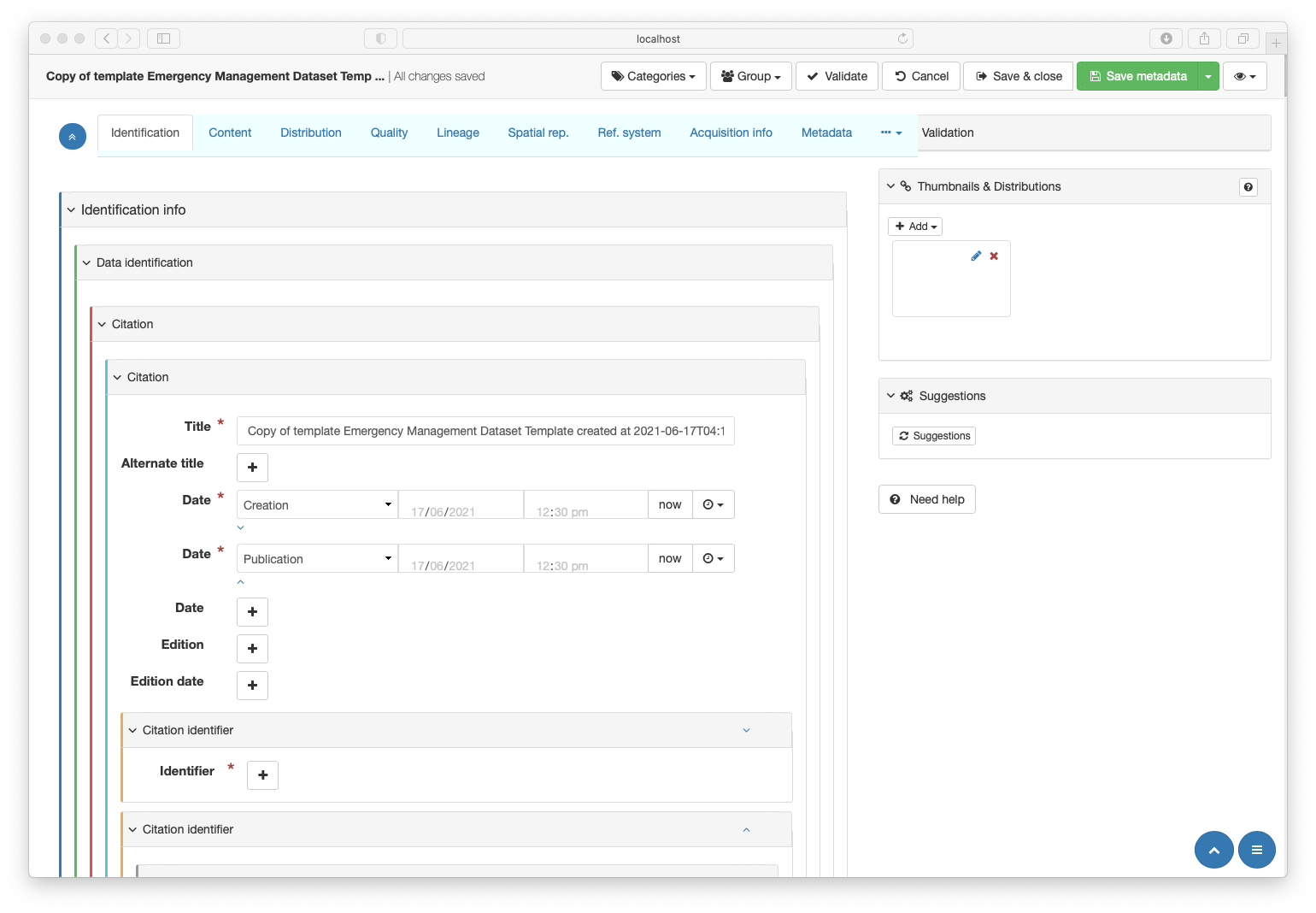
More View Selector options
The other View selector options work as described in GeoNetwork Documentation
- XML enables a raw xml view of the metadata identical to standard GeoNetwork implementations.
- Enabling More details using the checkbox in the View selector dropdown is not recommended for non-advanced users. This option may be useful to advanced editors.
- Tooltips should be enabled in all editors to provide easy inline mouse-over access to these help files.
- When editing in an view other than ANZLIC, a line, ANZLIC will now appear in the View selector as an option.
Publishing Metadata
While the ANZLIC Metadata tool does not mandate metadata workflows, it is recommend that a Reviewer role be implemented.
Best practice is that metadata editors do not publish their own metadata. Metadata should be reviewed and published by someone with the role of Reviewer or higher.
A Reviewer can publish a metadata record by viewing that record and selecting the Publish in the View top tool bar.
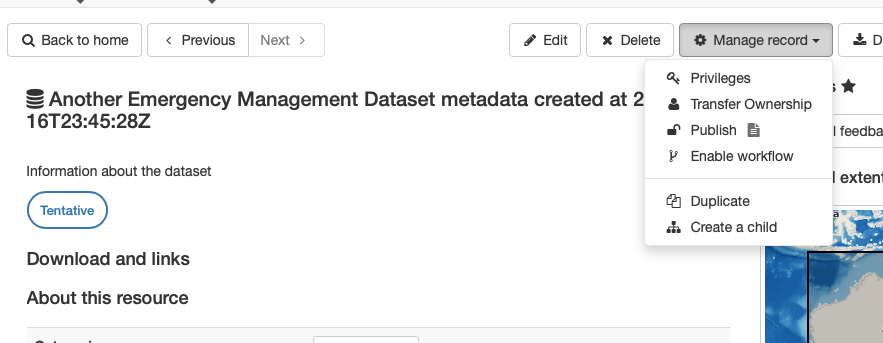
Futher refinement of permissions can be managed by select the Privileges option on the same menu to launch this dialogue:
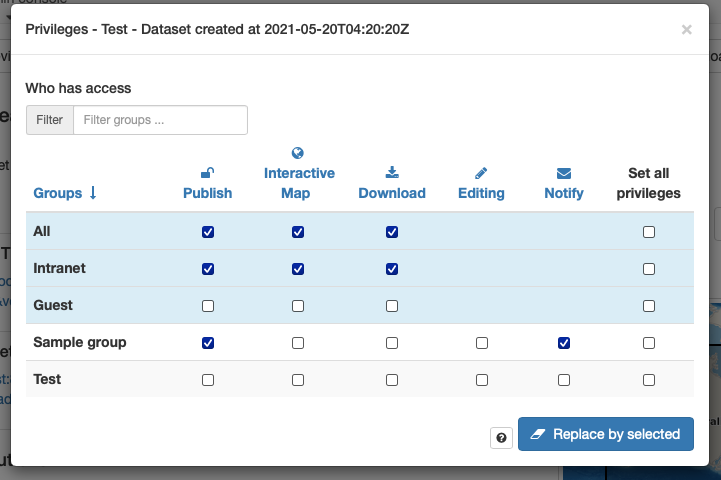
Enabling GeoNetwork workflows may help with the management of this process.
GeoNetwork provides guidance on implementing Life cycle workflow here.
System Management
Standard administrative task of note include the management of Users and Groups and Template metadata records. Additional specific ANZLIC Metadata tool management task include the management of specilised subdirectories and Thesauri.
Managed Directories
Managed directories hold categories of metadata fragment entries. These are used to ease the population on metadata records through special interfaces. Some additional adminstrative management of these special resources is necessary. This interface can be accessed via the Manage directory option under the Contribute menu available in the top toolbar on the main screen. 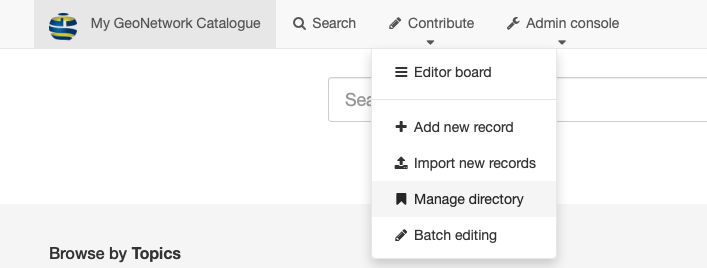 .
.
The launches the Manage directory window 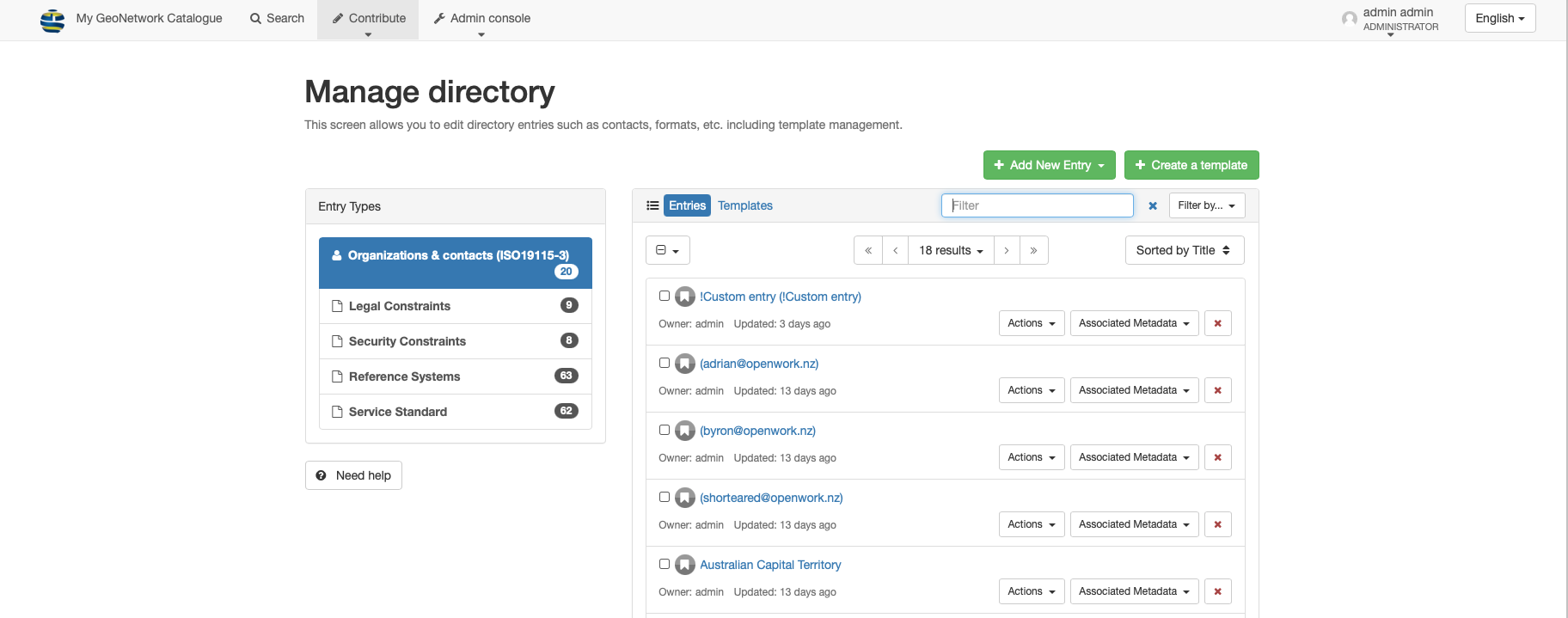 .
.
GeoNetwork opensource provides guidance on the use of **Managed directories here
The ANZLIC Metadata tool includes several of these Managed directories:
- Legal Constraints - Contains a delimited list of constraints of a legal nature.
- A selection of the most common open licences is provided with the ANZLIC Metadata tool distribution.
- Administrators may need to extend and modify this list as they see fit.
- Security Constraints - Contains a delimited list of security constraints.
- Souced from Australian Government Security Classification System Nov 2018.
- Administrators may need to extend and modify this list as they see fit.
- Reference Systems - Provides a list of common Spatial Reference Systems used in Australia
- Populates Reference System Type as well as all other needed SRS fields
- Administrators may need to extend and modify this list as they see fit.
- Organisations & Contacts (ISO19115-3) - Provides prepopulated citation metadata by which all contact metadata is populated
- One entry, !Custom entry is provided with distribution to allow manual population of field via the table interface
- Administrators Must add contacts information to this table for it to be available o editors.
- A method by which editors can notify administrators that a contact needs to be added or corrected is recommended.
Thesaurus Management
General guidance for managing thesuri can be found at this GeoNetwork help page.
Administrators can access the thesaurus management tools by selecting Classification systems from the Admin console menu availble from the top toolbar on the main screen. 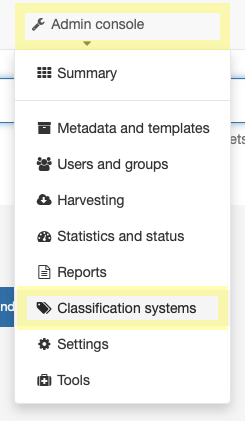 .
.
Users, Groups and Profiles
Geonetwork user management implies some highly recommened workflow rules. It is the administrators task to manage these. Instructions to do so can be found in the GeoNetwork help pages here.
Configuring GeoNework to use enteprise authentication tools such as LDAP can be acoomplished using the instructions found here.
Template Management
Templates metadata support included in GeoNetwork. Most metadata is very similar to existing metadata records save for a relatively small number of fields. GeoNetwork leverages this fact by providing a flexible system of templates to provide a powerful tool to ease the creation of metadata. Two template records are provided with the ANZLIC Metadata tool:
- ANZMet Lite Dataset Template - for the creation of basic ANZLIC dataset metadata and
- ANZMet Lite Service Template - for the creation of basic ANZLIC geospation service metadata.
Administrators may find it useful to create more refined versions of these templates to ease the creation of metadata for specific common resources. As comfort in the use of the tool increases, the desire to do so may increase. Editors too can create new template variations, but like metadata, these need to go through a publishing process to be accessible by a wide number of users.
As the number of templates grows, the management of these templates may become a significant task. Too many templates may confuse new users (and old) as to which template they should use. Outdated and otherwise useless templates should be removed by administrtors. For more instructions on template manaement see this GeoNetwork help page